Top 10 Mind mapping softwares/tools of 2020
Mind mapping is a powerful tool for fine tuning and creating new ideas. You can do it with a piece of paper and a pen, but any of the apps in this article will help you keep everything safe and secure. A sheet of letter paper is a lot easier to lose than a properly backed up digital file.
This is far from a complete list of mind mapping apps. Almost any app, from Word to Photoshop, can be repurposed to do it. Though you may need a dedicate mind mapping app, especially if you visually brainstorm your ideas out often. If so, try one of these apps out.
1.Bubbl.us (Web)
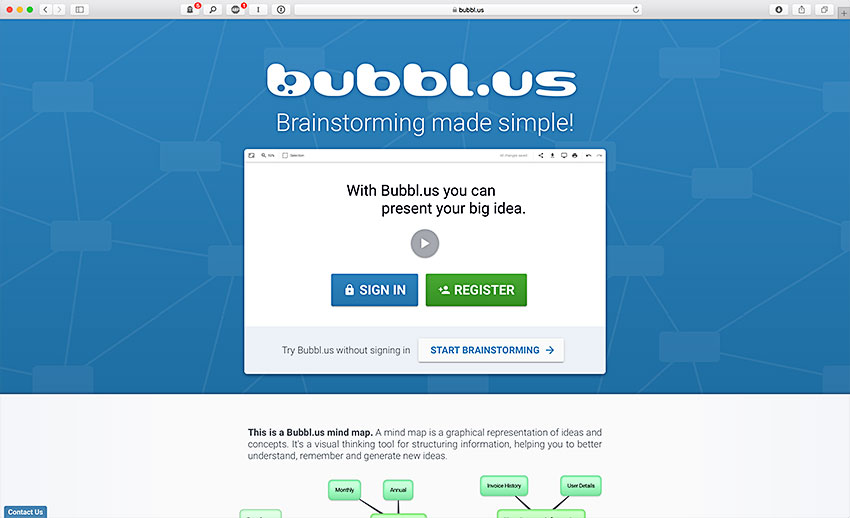
Bubbl.us is a web-based mind mapping software tool. Unlike some of the other solutions which often try to do a lot more, Bubbl.us is focussed on pure mind mapping. It’s one of the simplest cloud brainstorming apps available.
Bubbl.us has two tiers: Free and Premium. Users on the Free plan are limited to 3 mind maps and only get basic features. The Premium plan starts at $6/month/user and enables features like realtime collaboration and revision history.
If you want to keep things as simple as possible and know you don’t need more than a mind mapping app, Bubbl.us might be what you’re looking for.
2.XMind 8 (macOS, Windows, iOS)
XMind is one of the more professional options available and may be the best mind map software for Mac. There are three different pricing options, XMind 8 (free), XMind 8 Plus ($79), and XMind Pro ($99) but to make the most of it, you’ll need to shell out for Plus at the very least, and realistically, for Pro.
While you can create mind maps with the basic plan, you can’t export them to other formats. The Plus plan adds the ability to export them. Pro adds powerful features like Presentation Mode so you can present your mind maps to your colleagues, and Brainstorming Mode to make creation easier.
With the XMind Cloud you can sync your mind maps between devices and with your colleagues.
XMind is billed as “the most popular mind mapping tool on the planet” and it’s easy to see why that would be the case.
3. WiseMapping (Web)

WiseMapping is a free online mind mapping software solution for individuals and businesses. Since it just runs with a browser, it doesn’t matter what device you use to access it.
If you’re running your own business, you can even run a copy of WiseMapping on your own server. This should alleviate any security concerns about using a web app.
4. Mindomo (macOS, Windows, Linux, iPad, Android)

Mindomo is a freemium mind mapping app for macOS, Windows, and Linux. There are also iPad and Android sync apps so you can work on your mind maps on the go.
Mindomo is free for up to 3 mind maps with limited features. If you want to do things like back your maps up to Dropbox, add video or audio, or export them to other formats, you need to upgrade to a paid plan. The Premium plan is $36/6 months and gets you 1 user account. The Professional plan is $90/6 months and gets you 1 user and 5 guest accounts as well as enables guest editing. The Team plan is $142/6 months and includes 5 user accounts.
5. FreeMind (macOS, Windows, Linux)
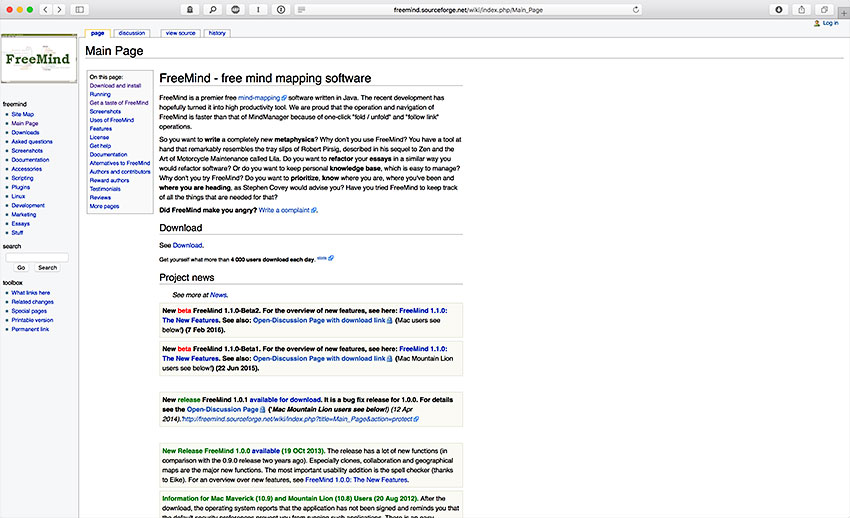
FreeMind is a free and open source application for macOS, Windows, and Linux. While it’s a little less user friendly and intuitive than some of the other solutions, it’s pretty powerful and flexible.
FreeMind doesn’t have much in the way of a collaboration features so it’s best for just one user. If you are only making mind maps for yourself and the other free options seem a little basic or limited because of the paid plans, FreeMind might be the solution for you.
6. IdeaFlip (Web)

IdeaFlip is a web software designed for group brainstorming, although of course individuals can use it. As a web app, it can be used on any desktop or tablet device.
Individual plans that would work for small teams start from $9 a month. Enterprise solutions start from $145 and come with team management features.
7. MindNode (macOS, iOS)
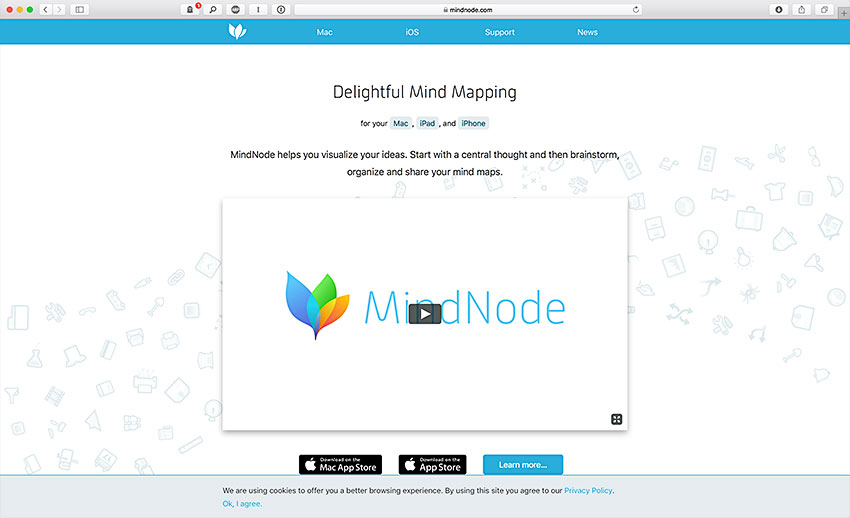
MindNode is a beautiful macOS and iOS mind mapping solution. The Mac app is $29.99 and the iOS app is $9.99. While some mind mapping solutions include everything and the kitchen sink, MindNode is really focussed on brainstorming new ideas and then organising them into coherent mind maps.
MindNode really embraces Apple’s design ideas and includes features like full VoiceOver support, iCloud Syncing, and an Apple Watch app that aren’t available on other platforms. If you’re fully invested in Apple’s ecosystem, it could be the best app for you.
8. Scapple (macOS, Windows)

One of the classic examples of a use for a mind map is an author writing a book, and Scapple is designed to do just that. Literature and Latte, the developers of writing app Scrivener, also created Scapple as a tool to help writers outline their projects.
It’s $14.99 with a free trial. Scapple integrates with Scrivener so you’ll need both apps to get the most out of it.
9. MindManager (macOS, Windows)

MindManager is the most enterprise focussed mind mapping app on this list. It’s used by big companies like Proctor and Gamble and integrates with Microsoft’s Office suite. The Windows app is more fully featured, and thus more expensive, than the Mac app. The Windows app is $349 per licence while the Mac app is $179. There is a 30-day free trial.
Obviously at that price point, and with it’s aim to be an enterprise solution, MindManager is one of the more powerful mind mapping software tools on this list. This isn’t just a visual brainstorming solution for a small team, it’s something the CFO of a Fortune 500 company can sign off on.
Most teams won’t need something as enterprise focused as MindManager, however, if your team is looking to work with much larger companies, say as consultants, it might be worth a look, especially if that company is already using it.
10. Lucidchart (Web)

Rather than being a strict mind mapping app, Lucidchart is a diagramming app. This makes it perfect for creating mind maps, but also gives it a huge amount more flexibility to diagram out other things like process flows. It’s used by the likes of Netflix, Spotify, and Ford.
If you want mind maps for brainstorming, but also want a tool that can be used for other things as well, Lucidchart is a good bet. A single user Basic license starts at $4.95/month while licenses for Teams start at $20/month for three users. There’s also a limit free tier if you only want basic features.



0 comments: